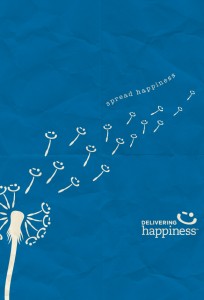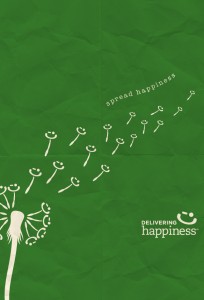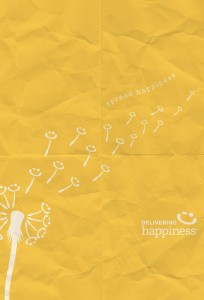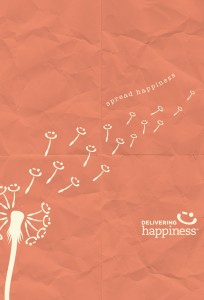Downloadable Wallpaper From The DH:shop
Welcome in Spring with our downloadable wallpaper for your desktop or iPhone, brought to you by the design team from the DH:shop!
To download, click on your favorite wallpaper color to view the image in full size. Then, right-click to save the file to your computer. For more on the how-to details, see our instructions below.
For your desktop:
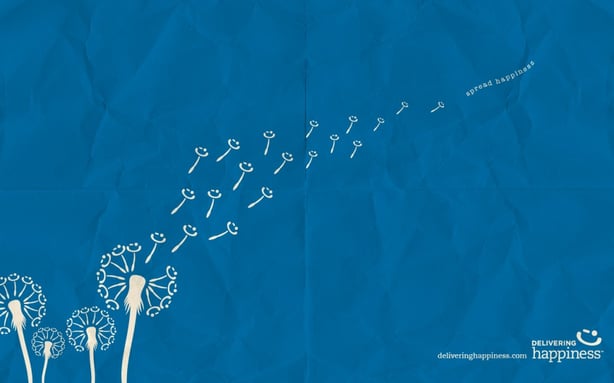
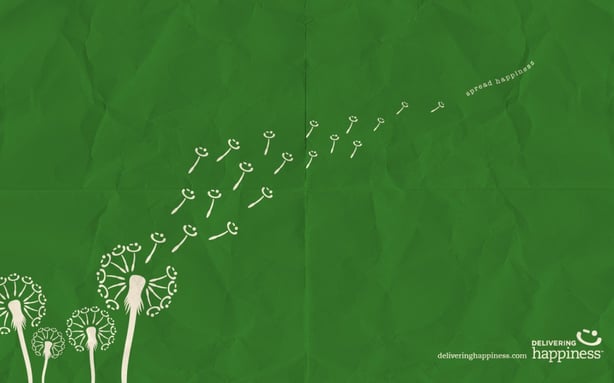
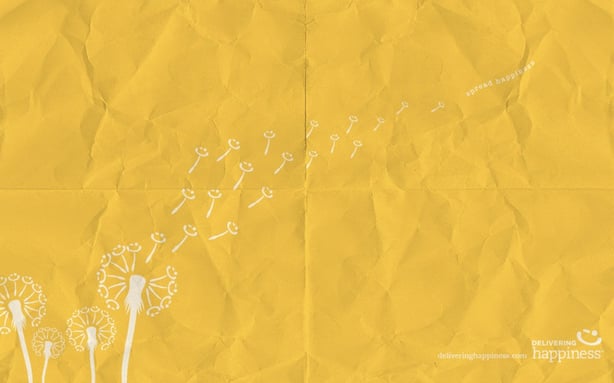
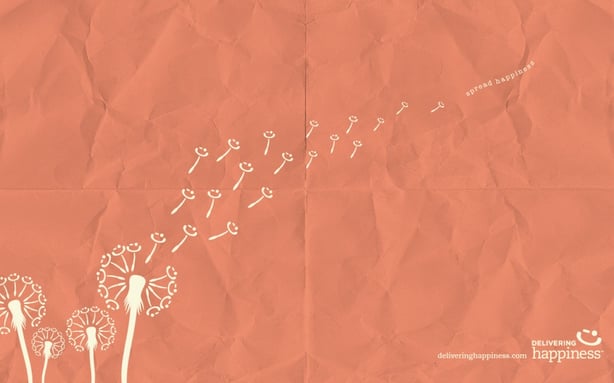
For Mac users:
- Download wallpaper of your choice to a folder on your hard drive
- Go to Apple menu > System Preferences
- In the Personal section, click on Desktop & Screensaver
- Go to Folders > find the folder where you saved the wallpaper
- Select the wallpaper image
- Close window
For PC users:
- Download wallpaper of your choice to a folder on your hard drive
- Go to the folder in which you downloaded the file
- Right-click the image
- Choose “set as background”
For your iPhone:
For iPhone users:
- Download wallpaper of your choice to a folder on your hard drive
- Sync the wallpaper to your iPhone
- Click the “Photos” icon
- Check the box for the picture you would like to set as your iPhone wallpaper.
- Select “Use as Wallpaper.”
- Use the touchscreen to size your wallpaper
- Touch “Set as Wallpaper”
About the Author
Comments
Featured Articles